Technical support
For immediate login or technical support during regular business hours, please SEND A TEXT MESSAGE to 727-307-2253. Please be as specific as possible with the issue – more info yields a faster solution! You can also send an email to [email protected]
Course Instructions
Any browser can be used for the classes, such as Google Chrome, Microsoft Edge or Mozilla Firefox. Each year, you will need to create a new account; you prior username and password from any prior years will have been deactivated.
The easiest way to get to the class log in page, if you have already signed up, is to go to the “STUDENT LOGIN” tab in the top navigation menu, and select your state (Florida and all others, Tennessee, or Virginia), and then select the class of choice from the dropdown menu.
Then, from the list of classes on the right, select the class you registered for, and on the next page the log-in button is on the upper right.
When you finish the class and pass the exam, please email us to let us know at [email protected]
We will need a copy of your current certificate before we can issue the new cert, we must verify that cert, so please give us time to complete that task by submitting your cert right away; please email it to: [email protected] or upload it as prompted in the initial class page
During the class, you may receive an email from Token of Trust, our identity verifier. They are a third-party company. You will need a timestamped photo of yourself and a copy of your driver’s license for identification. We do not receive, see or keep this info. It is required by a number of States to ensure that the student signing up is the student taking the class.
Thank you, and, as always, if there are any issues text Erik our IT specialist at 727-307-2253.
Instrucciones Del Curso Para El Repaso Del Trabajador En Español
Cualquier navegador se puede utilizar para el servicio de actualización de trabajadores español, como Google Chrome or Microsoft Edge.
Uno que ha pagado y tiene su nombre de usuario y contraseña, la forma más fácil de llegar a la página de inicio de sesión de clase es ir a www.asbestoschool.us
A continuación, en la lista de clases de la derecha, seleccione la clase ‘Español trabajador’, y en la página siguiente el botón de inicio de sesión está en la parte superior derecha.
Cuando termine la clase, envíenos un correo electrónico para informarnos en [email protected]
Necesitaremos una copia de su certificado actual antes de poder emitir el nuevo certificado; por favor envíelo por correo electrónico a: [email protected]
Durante la clase, puede recibir un correo electrónico de Token of Trust, nuestro verificador de ID. Son una empresa de terceros. Usted necesitará una foto con marca de tiempo de sí mismo y una copia de su licencia de conducir para la identificación. No vemos ni guardamos esta información… es requerido por un número de Estados para asegurar que el estudiante que se inscribe es el estudiante que toma la clase.
Gracias, y, como siempre, si hay algún texto de problemas Erik, nuestro especialista en TI en 727-307-2253.
Gracias,
Asbestos Online Training, LLC
Questions? Contact Us!
Address
17452 2nd Street E
Redington Shores, Florida 33708
Phone